ChessBase 15: The new fast reference search
If you want to work on your openings the reference search is crucial. And in ChessBase 15 the reference search is much faster than before — two to four times faster, depending on your computer. To quote Vishy Anand: "The search booster alone makes life better!" The fast search helps to improve your opening preparation enormously. Our tutorial shows how and why. Drawing: ChessBase
The faster way to more knowledge!
As reference database, I take the "best of the best": the Megabase 2019. It contains about 7.6 million games, and about 72,000 of these games are annotated. Part of the Megabase is the weekly update service which adds the latest games to the database and keeps me up-to-date.
To illustrate the power of the "Reference Search" we will pay a visit to the playground of the top grandmasters, the Spanish Opening. After the moves 1.e4 e5 2.Nf3 Nc6 3.Bb5 we switch from "Notation" to "Reference" and after a short time the following appears on the screen:
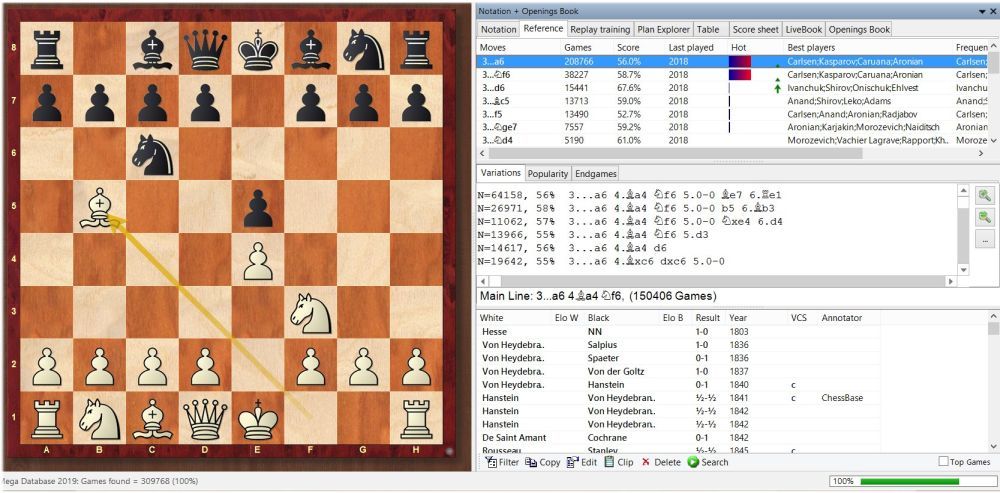
ChessBase 15 scanned the 7.6 million games in the Megabase and retrieved all games with the starting position of the Spanish (after 3.Bb5!). About 417,000 games!
The games are there, now we have to find out what they tell us about the various lines and moves:
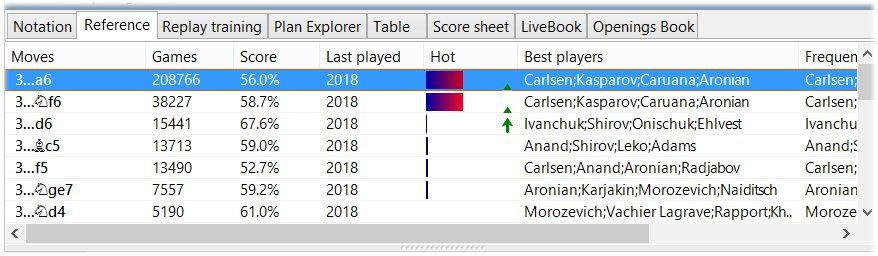
The first window (top left) shows the moves that led to the current position. The columns provide more detailed information about the opening, e.g. the "Moves" played in the position shown on the board, how many "Games" were played with that move, and how that move scored — always seen from White's perspective — when the move was "Last played", whether it is "Hot" or not, the "Best players" who tried that move and how often they tried it.
If you click on one of the moves, e.g. 3…Nf6, the move is played on the board (and inserted into the notation) and the statistics are adjusted:
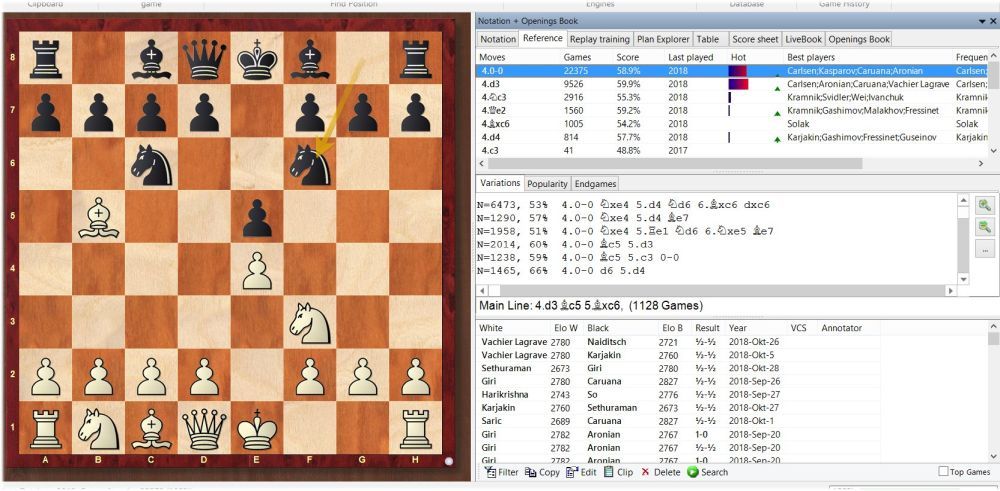
The fast reference search in ChessBase 15 makes it fun to surf through the various opening lines. But even if your thirst for knowledge and your curiosity is great you should take care not to expect too much from your computer's RAM (working memory). A tiny bit of patience may be required until the program shows the statistics — but much less than in the past.
Under File → Options → Limits (see below) you can define the memory space that is prioritised for the reference search. This allows you to make the reference search even faster. But be careful not to slow down other, necessary processes that run in the background (e.g. the Windows operating system itself). The default setting is safe and still performance-oriented.
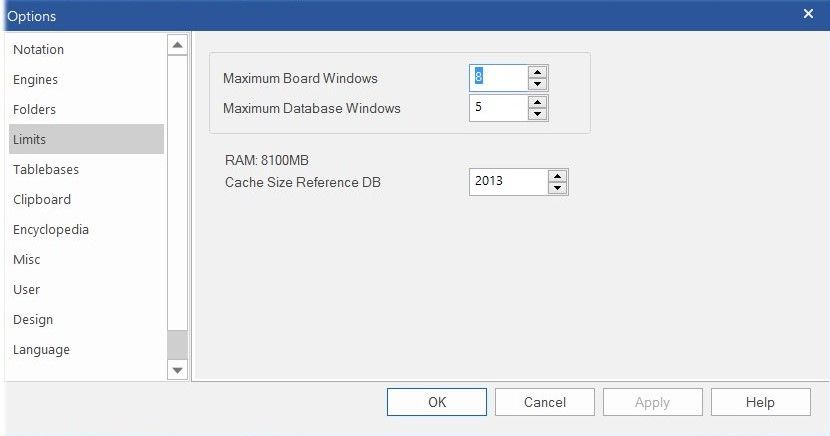
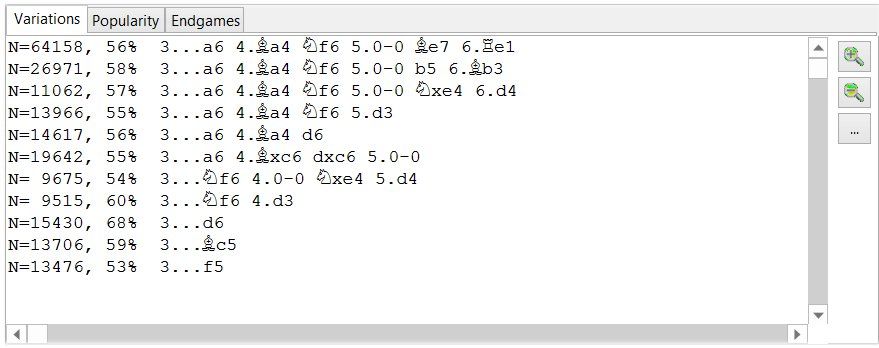
The window below the statistics offers more detailed information and the opportunity to get a quick overview of the variation in question. Here, the variations are ordered and only top games are taken into account. The details depend on your settings which you change with the symbols on the right (magnifier +, magnifier - and three dots "..."):

Clicking the option with the ellipsed (three dots "...") triggers the "Frequent Line Parameters" menu that allows you to change the display according to your preferences.
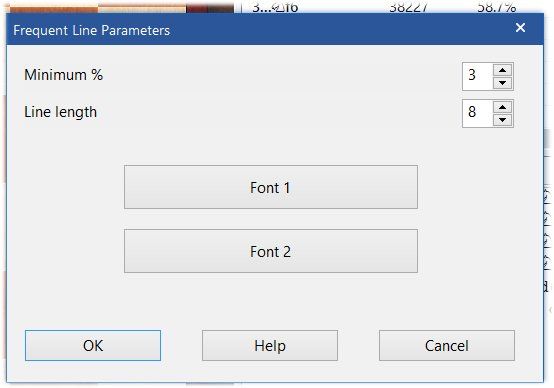
Now try clicking 3…f5. The move is played on the board and a more refined statistic appears. All other windows are also adjusted:
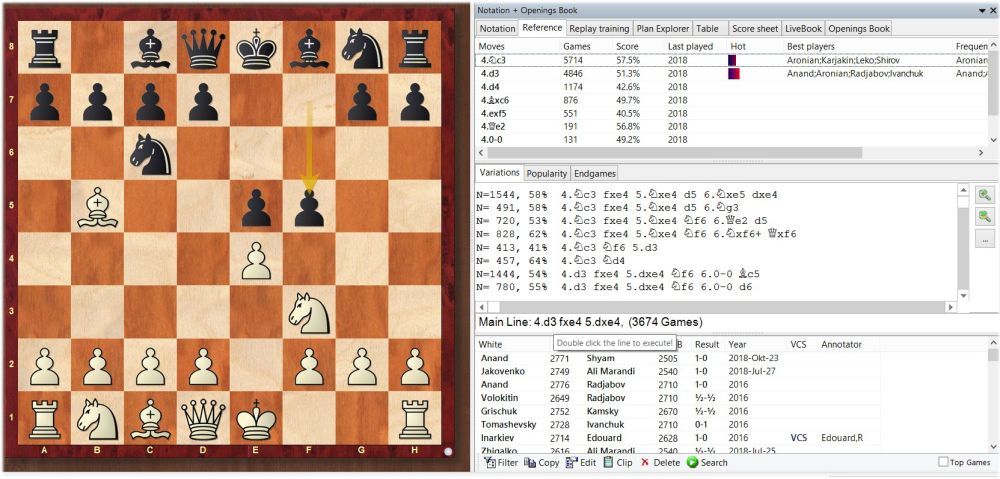
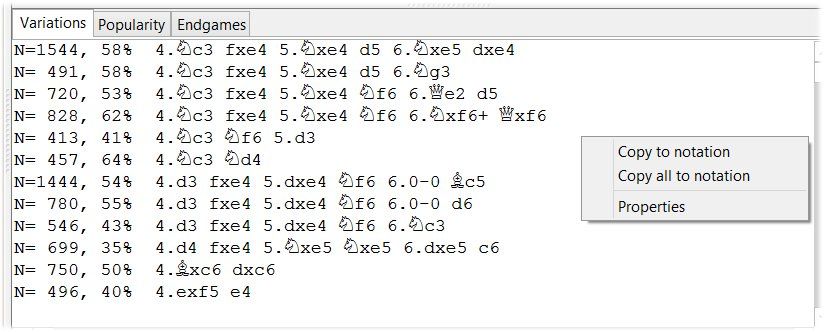
Here you can mark individual variations — right-click and copy it to the notation. This saves a lot of time building and revising your opening repertoire.
You can also get the "trend" for each variation. Click on the tab "Popularity":

Then right-click the window that opens — and then click on the timeline:
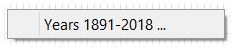
Define the period that interests you:
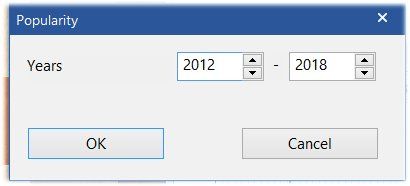
We see that Spanish with 3...f5, our example, has become less and less popular after White had found a good counter.
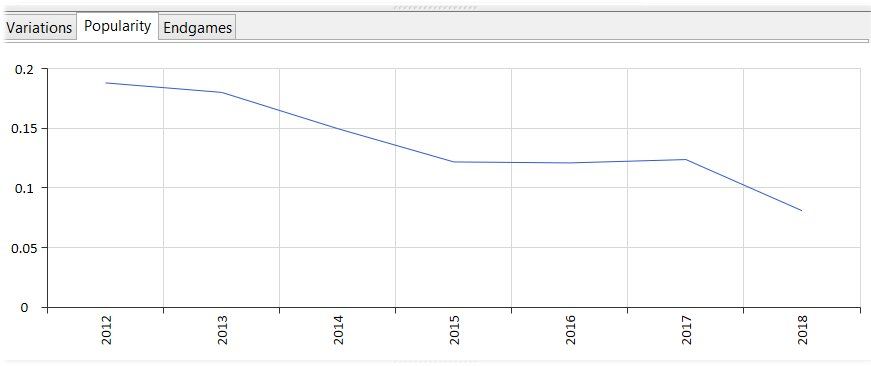
If you think about playing a certain line it might be helpful to see how often this line leads to Endgames:
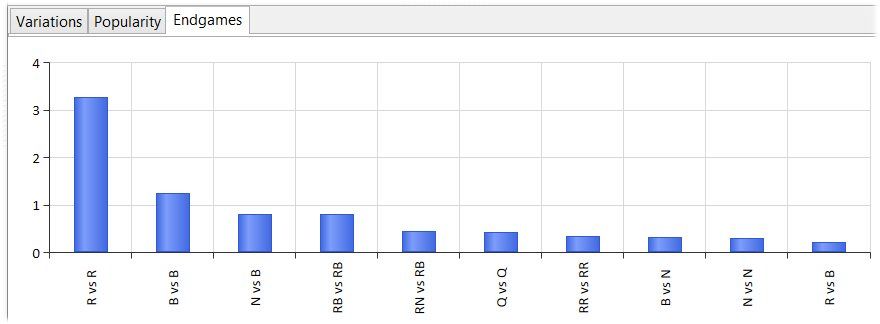
Now, let's return to the main line of the Spanish and let's have look at the starting position of the Closed Spanish after 9.h3:
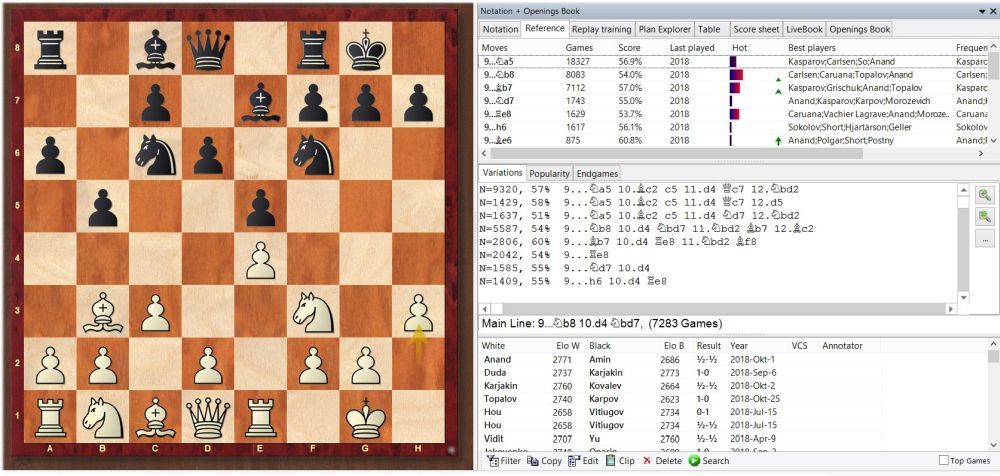
The window at the bottom right shows the games which have been played from this position. You can sort them according to players (Black and White). This helps to see who plays a variation more often and whose games with this line are more significant.
You can also sort according to rating (White and Black), result, date, volume of the comments (VCS) or annotator.
The annotated games are particularly interesting because the comments often reveal more about crucial ideas of the line in question. Take, for example, the annotations by GM Fernandez about a game between Vishy Anand and Magnus Carlsen:
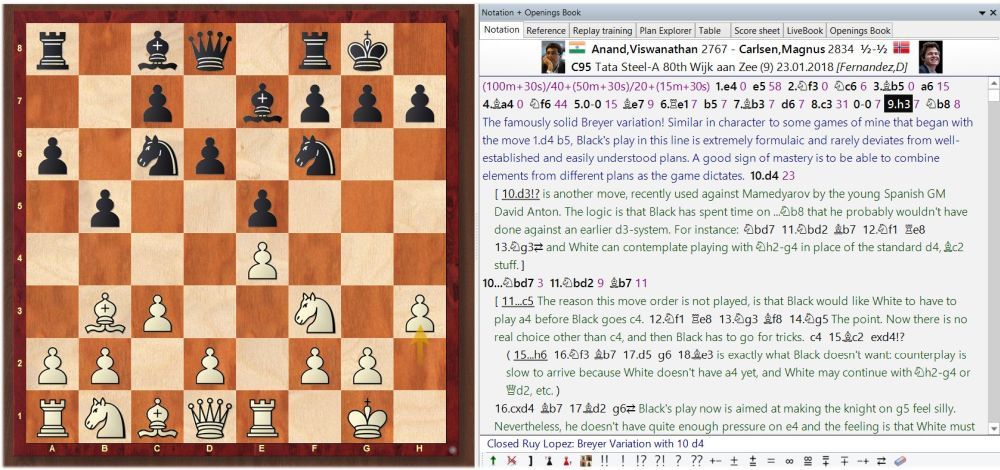

The list above shows a number of functions that are useful when working with the reference search.
- Filter opens the search mask where you can search for certain players, patterns, etc.
- Copy allows you to copy the game to another database.
- Edit allows you to edit the game data.
- Clip brings the game to the clip database.
- Delete puts the game on the list with games that can be deleted.
- Search searches the current position in the reference database.
You do not have to use the default reference database when using the reference search. At the top of the screen, in the centre, you find a box that allows you to select a suitable reference database:
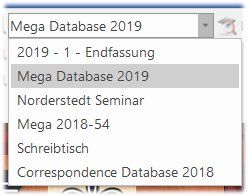
Click on "Search" and the program searches your preferred reference database for relevant games.
How do I determine the default reference database?
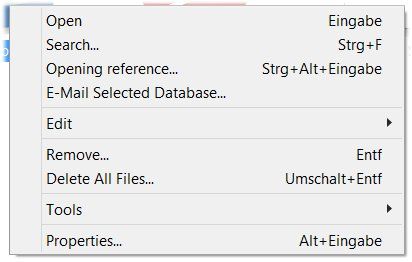
In the menu that appears, check "Reference", then click "OK".
The crown shows which database is your default reference database.
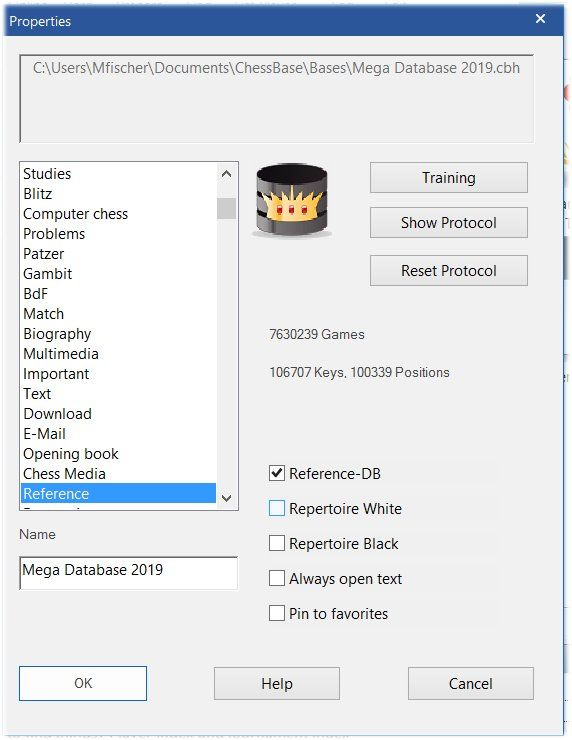
Have fun and gain lots of openings insights when using the fast reference search to explore the openings!
Matthias Wüllenweber on the reference search






















